When you own your own business, it is time-consuming enough to try to manage all of your daily tasks—but you know you have to get them done if you want to be successful.
You probably also know that nowadays, you have to be on social media if you want to bring in new business. But what if you simply don’t have the time to keep up with everything? What if you’ve tried and tried, and still, you are spending too much time doing repetitive tasks which take away from your normal schedule?
In this post, we’ll give you 7 tools that you can use to help automate and better organize your social media updates. Most of these are useful for almost any social media site you can think of, but several focus specifically on Twitter. Why? Because Twitter demands more time and attention to be effective than do sites such as Facebook, Google Plus, or LinkedIn. If you’d like to know more about scheduling updates, check out our post on how to improve your social media strategy.
With that being said, let’s dive in and start with one of our absolute favorites: BufferApp.
1. BufferApp
BufferApp is a free app that you can install on your phone or browser. With just the click of a button, you can “queue” tweets, Facebook and G+ posts, and LinkedIn and App.net updates. With the free version of Buffer, you can queue up to 10 updates at a time across each social network, and you can choose to have them appear whenever you like. For example, if you have a promotional event coming up and you want to post an update a week before the event, once two days before, and once the day of, you can schedule the posts to pop out at those specific times. But that doesn’t mean you can only schedule one update a day, of course—if you want to schedule ten tweets in a day, you can! Plus, you can save and rearrange schedules as needed. And if your updates get out of order, you can drag and drop them into position. It’s easy and intuitive, so it’s perfect for the small business owner who doesn’t have much time to dedicate to updates.
Another great feature of BufferApp is the curated content. If you’re running low on ideas, Buffer features 25 shareable updates that you can add to your queue. From quotes and inspirational articles, to posts about improving your business, you can find tons of interesting things here without having to scour the web.
Bonus: With the “Awesome” plan, you get a lot more versatility with your posts. You can have multiple schedules running—for example, run one Twitter schedule for the weekdays and one for the weekend—and you can queue many more posts at once, saving you time for the entire month if you so choose. Analytics is also available to Awesome plan subscribers, so you can easily see what times your customers are responding to posts, how many people are engaging, and who is sharing your updates.
Explore BufferApp’s features here: https://bufferapp.com/
2. HootSuite
Similar to Buffer, HootSuite offers you the ability to schedule updates. You can even auto-schedule messages between chosen times. But there’s a downside—unlike Buffer, which allows you to schedule up to 10 updates at once with the free version, HootSuite’s free account only allows you to schedule one update at a time.
But if you’re willing to pay $9.99 a month for the “Pro” plan, HootSuite gets way more in-depth than BufferApp does.
For starters, if you subscribe to the Pro plan, you can manage 35 social media profiles—far beyond BufferApp’s “big five”. You can also schedule up to 350 updates at a time. Furthermore, you get advanced analytics reports telling you who is sharing your updates and when, and you also get training from “HootSuite University” to help you understand all of the features that HootSuite offers.
But if you’re on a small budget and only want the free version, don’t worry—you still get lots of flexibility. Import up to 2 RSS feeds to capture and publish content from your blog or other blogs. Connect your social media profiles and organize them into tabs to sift through the important information you want in seconds. And of course you’ll be able to see basic statistics such as retweets, mentions, likes, plus ones, etc.
Check out HootSuite’s plans here: https://hootsuite.com/
3. RavenTools
RavenTools is a godsend for companies that want everything from analytics to social media all under one convenient dashboard. Raven is different than the previously mentioned apps, because it works on all site data (not just social media) behind the scenes and presents it to you in graphs, reports, or emails—whatever you’d like. For example, you can set up your campaign to include reports compiled from your Google analytics data, or you can do keyword research to see which keywords you should be using in your advertising campaigns. Raven also helps you send out press releases though PRWire, manage your blog posts, and set up AdWords. When you’ve decided on all the information you’d like, Raven can run a report and deliver it to you.
And what if all of these features don’t really interest you?
No worries. Like all of the other tools mentioned so far, Raven can schedule updates for social media accounts; however, it is presently limited only to Twitter, Facebook, LinkedIn, and YouTube.
The downside to Raven is that it costs money from the get-go–$99 a month for the Pro package. So if you’re looking for something powerful and all-encompassing, Raven’s well worth the money. But if you need something simple, you would probably be better off looking elsewhere.
You can find more information on RavenTools here: http://www.raventools.com/
4. Social Oomph

Social Oomph manages every aspect of your social media accounts, including finding Tweeps to follow and scheduling your updates.
With Social Oomph, you can manage unlimited Twitter, Facebook, LinkedIn, Plurk, and App.net accounts from one dashboard. Social Oomph probably has some of the most in-depth features of any social media management system. For example, if you sign up for a free account, you can tweet up to 12 times in 60 minutes, but if you pay for the “Pro” package, you’ll be able to tweet as often as you like. You can also set up your Twitter account to auto-curate people you follow into your lists, find friends based on keywords, and deny spambot follow requests. You can save and reuse drafts of all your social media posts (not just Twitter)—so if you have something you’d like to post about on a regular basis, Social Oomph has you covered.
You can many get bonus features by signing up for the “Professional” package, with a number of billing options to choose from. You can also purchase certain upgrades for only Twitter if you need more tweeting versatility, but are fine with the free options already provided for Facebook, LinkedIn, Plurk, and App.net.
We can’t list everything Social Oomph does here, so check out their site and take a look for yourself: https://www.socialoomph.com/
5. Tweepi
Tweepi does many of the things Social Oomph does, but it’s used purely for Twitter accounts. One of the handiest features that Tweepi offers its subscribers is the follow en-masse option, as well as the “date unfollowed” feature. For example, you can search for people to follow by keyword, and Tweepi will bring up a list of people you might be interested in. If you like, you can select everyone on the page and follow them simultaneously. You can also unfollow them simultaneously if you need to. Tweepi diligently tracks when you’ve followed and unfollowed Twitter users so that you don’t accidentally ditch someone or re-follow someone you’ve unfollowed in the past. This is particularly handy when you see that you’ve followed someone a month ago and they’re still not following you back. Time to unfollow that user!
Tweepi also allows you to look at other Twitter users’ lists and follow the users on that list. Or you can check out who follows one of your idols and grab those accounts. You can also purge people who haven’t tweeted in a long time. You can even view a list of people who are following you, but you aren’t following back.
All of this is available with the “Pro” account for $14.99 a month, or you can use the basic package for free. You will have limited options with the basic account, though, and to be honest, it’s not really worth using for free when you compare it to something like Social Oomph. You also can’t schedule updates—Tweepi is solely for finding and purging people from your account. But don’t underestimate its power in that regard: it is very helpful if you want to grow your following quickly.
You can find out more about Tweepi’s features here: http://tweepi.com/
6. If This, Then That
If This, Then That is far too versatile to cover in such a short section, but we’ll do our best to show you how exciting it can be. And once you start using it, you’ll wish you had known about it sooner.
The idea behind this app is that you can set up one event to trigger another. For example, every time you post a picture to Instagram, you could have the photo automatically sent to your Dropbox account for a family member to download later. You could set up your phone to send you a weather report once you’ve entered a specific location. You can even send yourself wake-up calls.
For social media management, you can cross-post to multiple social media platforms at once. Or you could even combine ITTT with BufferApp and feed your RSS through Buffer to make sur that you tweet without spamming. There are so many things you can do… and it’s all free.
The downside to ITTT is that it’s not meant to queue up multiple social media updates. This is meant to help organize your daily tasks and simplify your life—something a small business owner can surely appreciate.
Find out more about all of the cool recipes you can make here: https://iftt.com/
7. Dlvr.it
Dlvr.it is similar to IFTT in that you can set up “recipes” for one event to trigger another. For example, you can set up your RSS feed to go automatically to Twitter, Facebook, LinkedIn, and more. You can also manually schedule posts if you’d prefer to do it from Dlvr.it’s dashboard. It’s a way to syndicate your content in a number of areas with very little effort.
Dlvr.it is not really meant to schedule updates. Again, it’s meant to simplify and organize your life. All you have to do is plug in your RSS feed and your new stories will pop out on a variety of social media platforms. You don’t even have to think about it. Plus, you’ll get analytics and geographic data to see if your posts are drawing in your audience.
As with all of the other services we’ve covered in this article, Dlvr.it is more useful when you pay for the “Ultimate” or “Enterprise” plans. Although it’s versatile on its own with the “Pro” plan, you’ll get faster feed updates with more inputs if you upgrade.
Check out dlvr.it’s features here: https://dlvr.it/
There are so many reasons that small business owners should consider automating updates: to save time, to ensure a regular update schedule, and to keep your profiles active. But with this being said, you need to remember that this will never take the place of interacting with your customers. Engagement is an integral part of your social media marketing strategy.
Can you think of any other apps that you like using? Let us know in the comments!





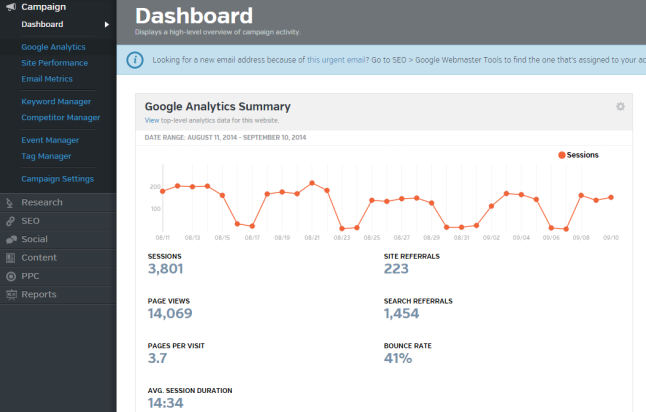
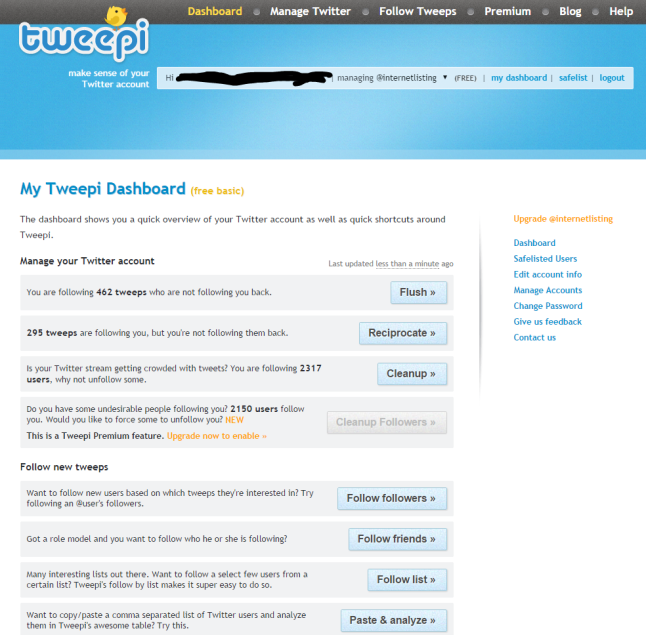


Comments 0
Pingback: Back to Basics #17: How to Choose Keywords for a Small Business | Internet Local Listings
Really nice article IFTTT is a great site to automate some postings from one social media to another, if I may I would like to suggest another great way to do that, using Mass Planner – it is a social scheduling software that works with Facebook, Twitter,Pinterest and Instagram.
Thanks for your comment, Marty! Of course there are so many tools it’s difficult to cover them all, but that’s a great suggestion. Particularly because it also works with Pinterest!